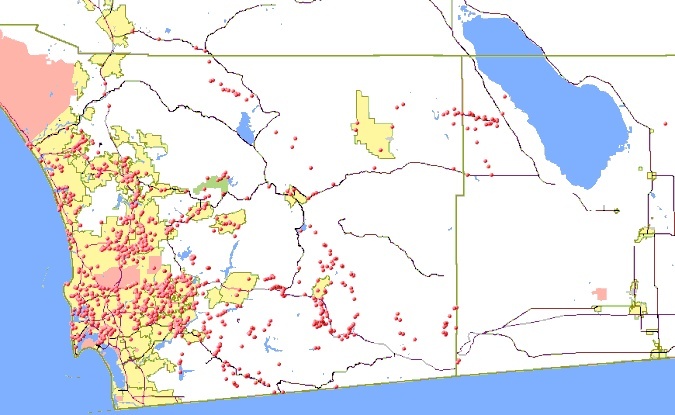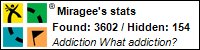Quick GSAK tutorial by a non-power user
I was overwhelmed with all the options:

Some kind people in the GSAK thread in the Groundspeak Forums helped me as I learned to set different kinds of filters.
Now, after loading a new Pocket Query, the first one I use is a default GSAK filter that finds all the caches with two DNFs by the last cachers.

I look at the list and check out the caches on the website, if I have time. If not, I just right click and from that menu, choose to delete all the waypoints in that filter.
After that, I choose a center point for that day's adventure. If by some chance I am going to head out for a specific cache, I'll use that one as the center point.
Then, since my Vista C has a 500-waypoint limit, I have to do a distance filter because I have more than 1000 caches in my Default GSAK database.

A good distance for my area might be a circle of 15 miles. That will reduce the number of caches in my list to a number well under 500, so I can delete the "Geocaches" and "Geocaches Found" from the GPSr, but keep the other waypoints on it that I want, before sending the new cache waypoints to it.
At this point, if I have time and want to see where the waypoints are in Mapsource, I use the File/Export/Mapsource menu to Export those waypoints in the Mapsource .gdb format.
After I have filtered the caches to an under-500-waypoint list, and looked at them on the map, if I added that step, I select the GPS menu item and choose "Send waypoints."

Once the waypoints have been sent to the GPSr, I use the File/Export menu to create a .pdb file for my Palm M500.

After opening my Palm Software and making sure the file I just created is ready to be installed to the card on my Palm, I HotSync the Palm.
To simplify these previous tasks, I finally customized my toolbar in GSAK to put the icons for Cachemate, Mapsource, .gpx files, and GPSr functions there so I don't have to navigate the menu.

The entire process of filtering waypoints, sending them to my GPSr, and preparing the caches for installation to my Palm doesn't take very long. I can be ready to go on my a caching adventure with up-to-date information for the caches in the area I am going to in less than five minutes after a new PQ arrives in my InBoc.
GSAK is a very sophisticated, complicated program that can do much more than I have learned to do with it. There are power users out there who have created Macros that can do what I do manually. However, even this way, it doesn't take very much time to get those brand new caches, and fresh data for other caches, into my GPSr and my Palm so I can get out the door prepared for my next caching adventure.